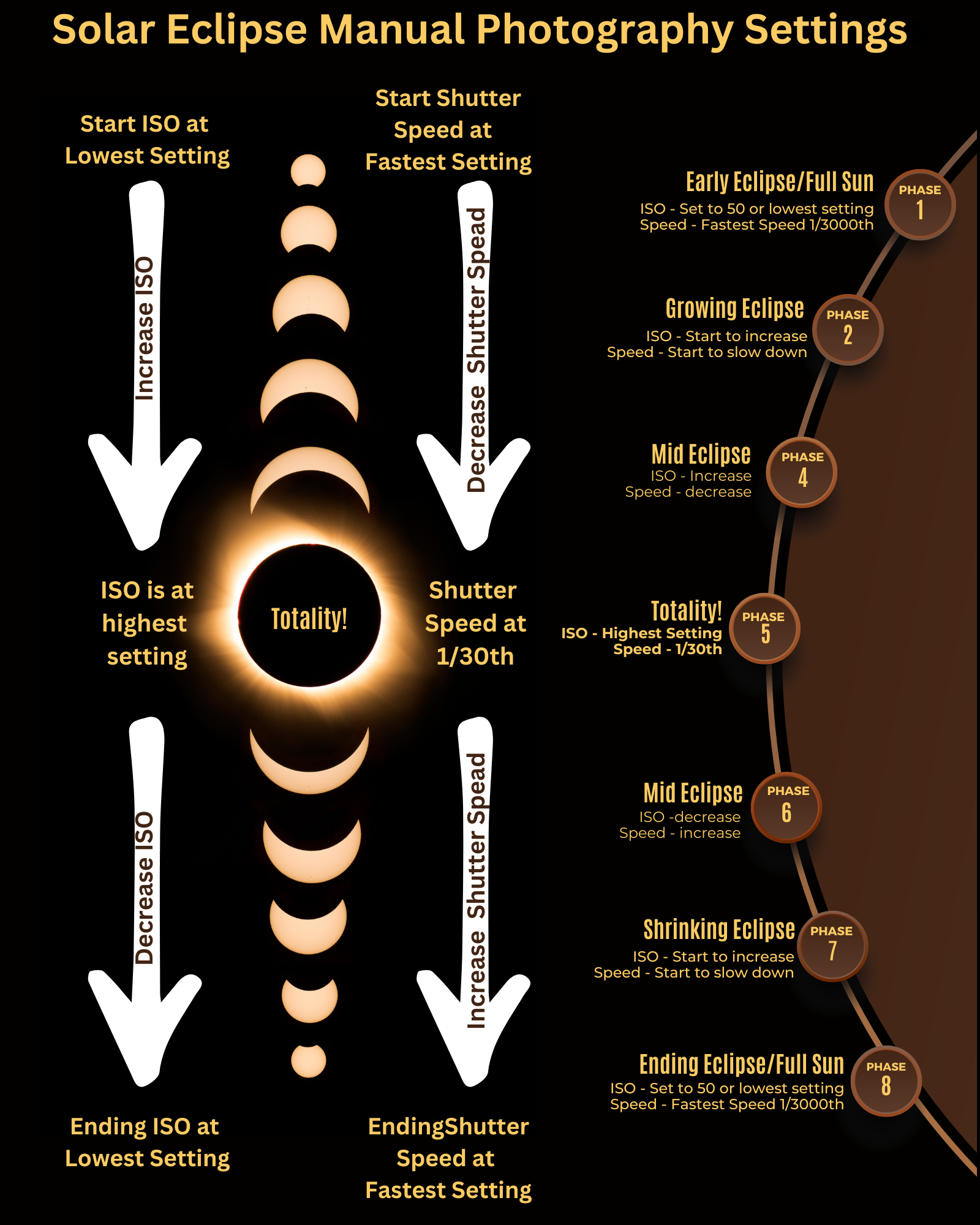Capturing the awe-inspiring moments of a solar eclipse requires a little planning for best results. This guide is designed to help you make the most out of your eclipse-viewing experience.
The challenge with solar eclipse photography is that lighting conditions change as the eclipse progresses to totality, and then recesses back to full sun. To adapt to this, it’s key to be able to use your smartphone camera app in Manual Mode. If your originally installed camera app cannot do this, you can download a free one from the app store that does.
Let’s begin ….
Compatibility
- Smartphones: This guide applies to both Android and Apple smartphones.
- Camera Apps: In addition to the native camera apps on your device, several third-party camera apps are also available to download from the Apple and Android app stores. Some free apps include: Yamera, Manual Cam, Focos and Solar Snap.
Safety Precaution
WARNING: NEVER, EVER, UNDER ANY CIRCUMSTANCES LOOK DIRECTLY AT THE SUN WITH UNPROTECTED EYES! DOING SO CAN CAUSE PERMANENT EYE DAMAGE!
Photography Instructions
Initial Setup
- Make sure your digital device lens is covered with SP Duralar. SEE SP DURALAR INSTRUCTIONS.
- Open your preferred camera app and switch it into Manual Mode.
- Once in manual mode, you will want to adjust your ISO settings and shutter speed settings per the graphic below.
Switching between settings during the eclipse is very easy with a camera app that is in manual mode. Not all camera apps are created equal; some may have a more intuitive interface for changing ISO and shutter speed settings. For those of you that are Google 7 Pixel users, that smartphone’s native camera app will not drop into manual mode. If you have that smartphone, you will have to play around with its app to get a feel for how its going to work. Or, you could download a camera app that will allow for manual mode.
Experiment!
The best way to understand the functioning of the SafeShot system is to use it to image the sun without any eclipse going on. This will give you the experience you will need for the early phases of a solar eclipse.
Did you know that a full moon give off the same amount of light as a total solar eclipse? Yup, it’s true. If you break out your SafeShot and smartphone during a full moon, you should be able to image the full moon based on the Phase 4 settings above, giving you an opportunity to test your settings for the eclipse totality.